Managing Your SubscriptionUpdated 5 months ago
1️⃣ How to Cancel Your Subscription
Steps:
Log in to your account on our website.
Go to the “Subscription” section.
Select the subscription you want to cancel.
Scroll down the page until you see the “Cancel Subscription” button.
Click “Cancel” and follow the prompts to confirm.
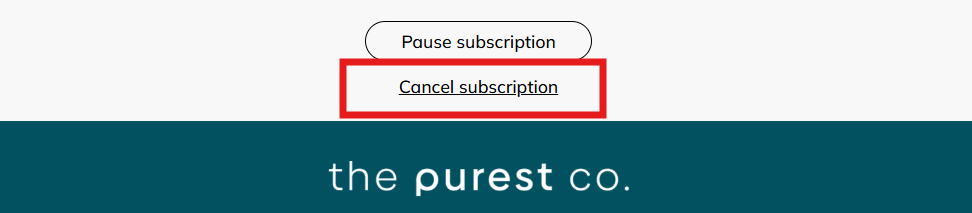
2️⃣ How to Pause or Skip a Subscription Order
Steps:
Log in to your account on our website.
Navigate to the “Subscription” page.
Select the subscription you want to adjust.
Choose from the available options to fit your needs:
“Order Now” – Process your next order immediately
“Skip Order” – Skip the upcoming scheduled shipment
“Reschedule” – Select a new date for your next order
“Delay” – Push your entire subscription forward by a few days or weeks
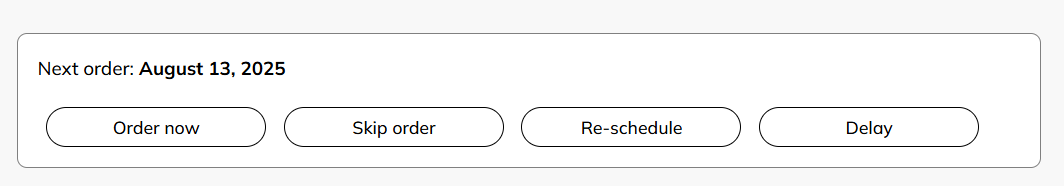
3️⃣ How to Change Your Subscription Frequency
Steps:
Log in to your account on our website.
Go to the “Subscription” section.
Select your active subscription.
Look for the “Subscription Plan” option.
From there, you can change the delivery frequency (e.g., weekly, monthly, etc.).
Save your changes.
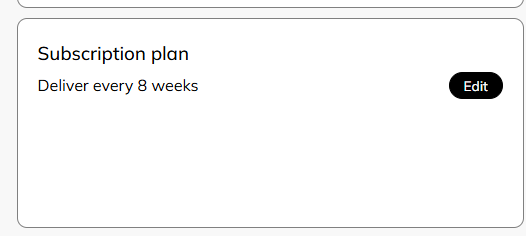
4️⃣ How to Update Your Payment Method
Steps:
Log in to your account.
Click on the “Subscription”.
Select your current subscription.
Find the payment to update or change.
Enter your new card details and save.
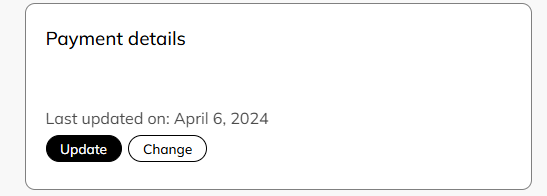
5️⃣ How to Add or Remove Items from Your Subscription
Steps:
Log in to your account.
Go to “Subscription”.
Choose the subscription you'd like to change.
You’ll find options to add new items or remove/swap existing ones from your recurring order.
Save your updated subscription.
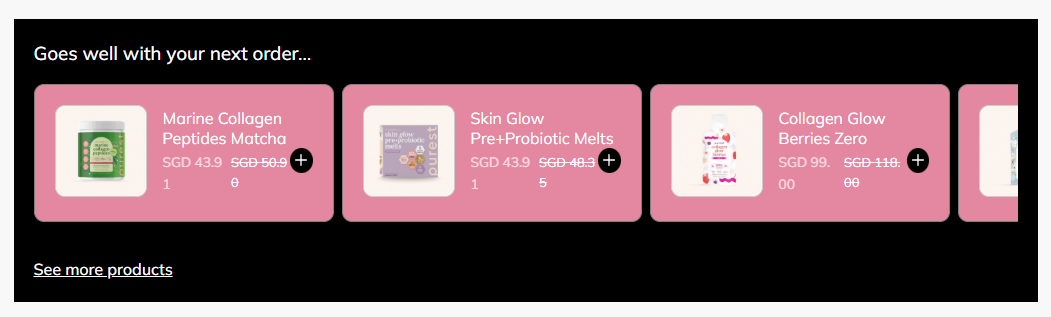
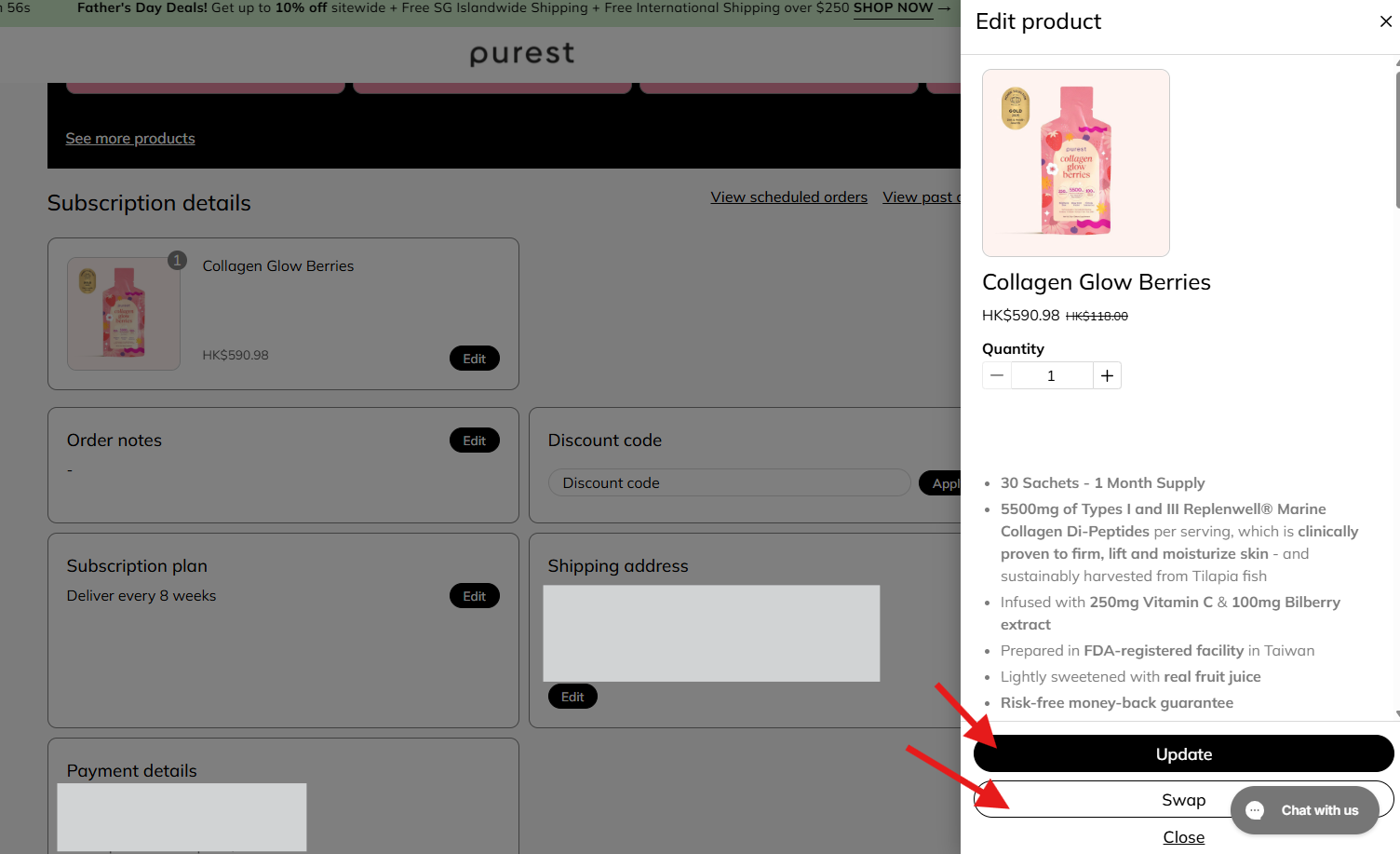
6️⃣ How to Reactivate a Cancelled Subscription
Steps:
Log in to your account.
Go to the “Subscription” section.
You should see your inactive or cancelled subscription listed.
Click “Reactivate” to restart it.
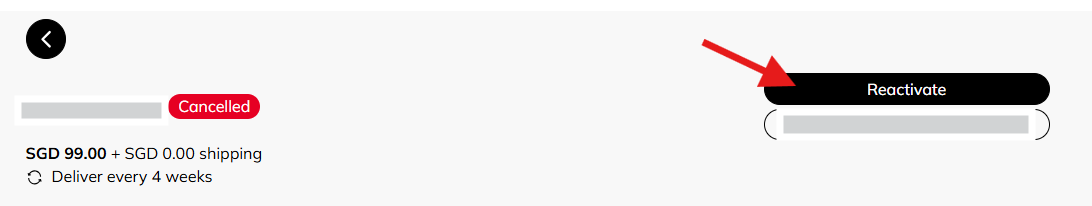
7️⃣ How to Apply a Redeemed Perks Voucher to Your Subscription
Steps:
Log in to your account.
Copy your redeemed Perks voucher code from your rewards or loyalty program.
Go to the “Subscription” section.
Select the subscription you'd like to apply the code to.
Find the field labeled “Discount Code”.
Paste your voucher code and click Apply.
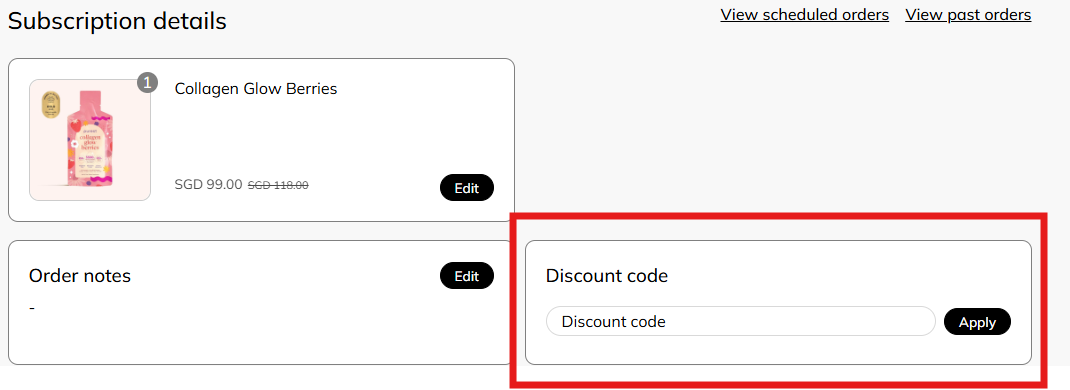
Still Need Help?
Our friendly Customer Experience team is just a click away! 💬
Whether you need to tweak a small detail or want step-by-step guidance, we’re here for you every step of the way.
Reach out to us anytime via:
📱 WhatsApp
💬 Live Chat
📧 Email: [email protected]
Your wellness journey is important to us, and we’re always ready to help. 💛